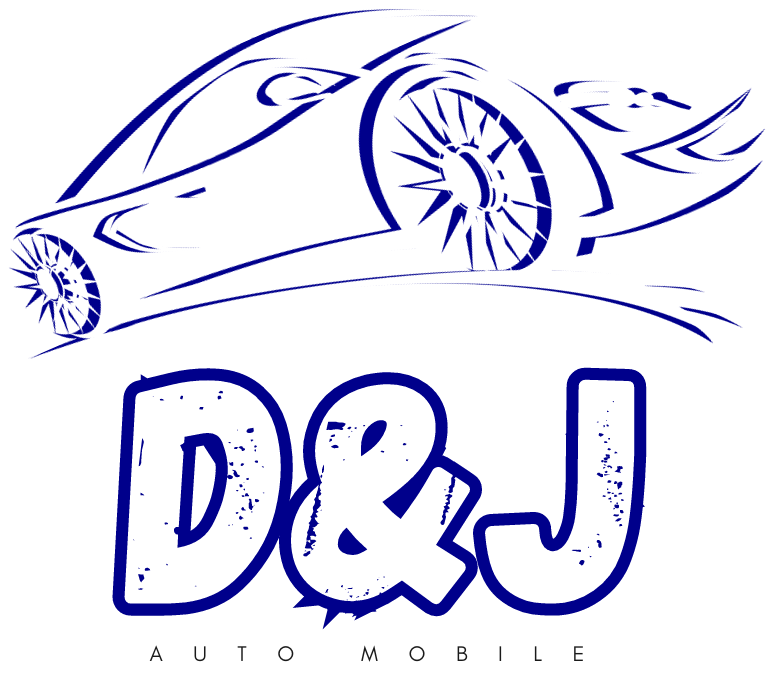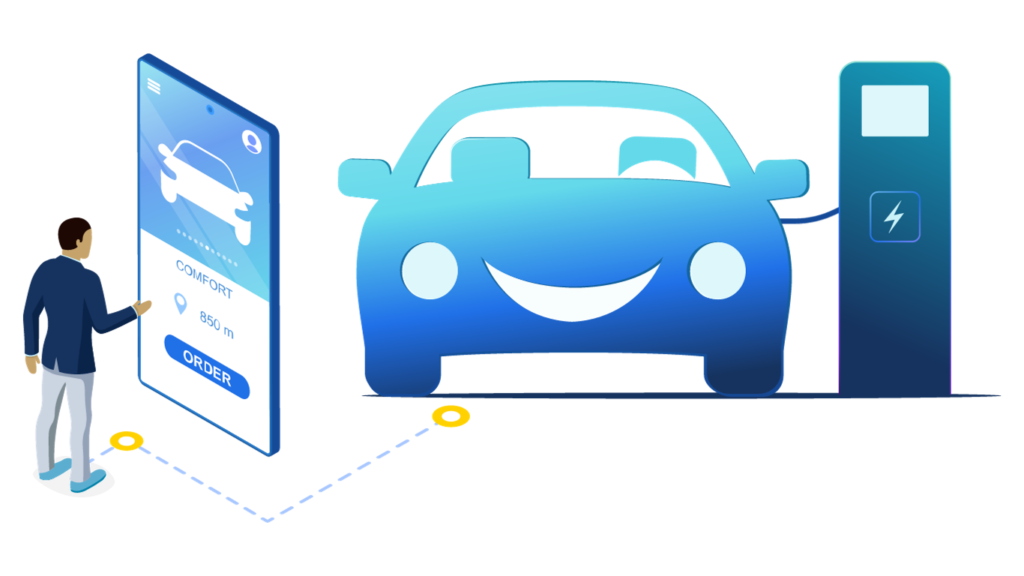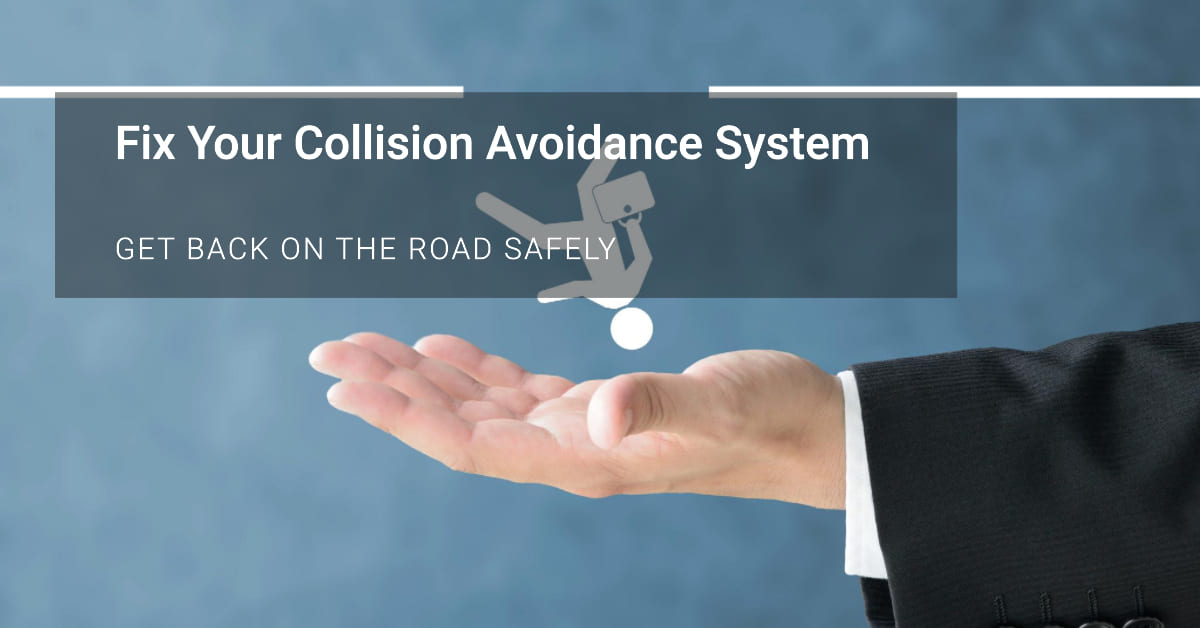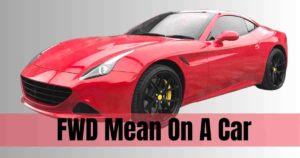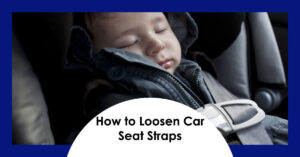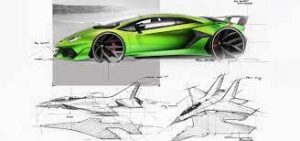You’re cruising down the open road, enjoying the wind in your hair and the freedom of the journey, when suddenly, a warning light illuminates on your car’s dashboard.
Panic sets in, and your heart skips a beat as you read the dreaded message: “Check Forward Collision Avoidance Assist.” What does it mean?
Is your safety compromised? Fear not, fellow road warrior! In this guide, we’ll delve into the depths of this perplexing error message, helping you understand, troubleshoot, and resolve the issue like a seasoned automotive detective!
Table of Contents
ToggleUnderstanding Forward Collision Avoidance Assist
Before we delve into the troubleshooting process, let’s grasp the concept behind Forward Collision Avoidance Assist (FCAA).
FCAA is an advanced safety feature in modern vehicles designed to prevent or reduce the severity of front-end collisions. By utilizing radar, cameras, or other sensors, the system constantly monitors the road ahead and alerts the driver if a potential collision is detected.
In some cases, FCAA can even apply the brakes autonomously to avoid or mitigate an impending impact.
Decoding the Error Message
When the “Check Forward Collision Avoidance Assist” warning message illuminates on your dashboard, it can be nerve-wracking.
But don’t fret! This message typically indicates that there’s an issue with the Forward Collision Avoidance Assist system. The problem can vary in nature, ranging from minor glitches to more serious malfunctions.
Common Causes of the Warning Message
Sensor Calibration Issues: FCAA relies on precise sensor data to function effectively. If the sensors are not calibrated correctly, it can lead to false readings and trigger the warning message.
Dirty or Blocked Sensors: Accumulation of dirt, debris, or ice on the sensors can obstruct their vision and hinder their ability to detect obstacles accurately.
Electrical Malfunctions: Like any electronic system, FCAA can be susceptible to electrical issues, such as loose connections or damaged wiring.
Software Bugs: Sometimes, the warning message may be triggered by a software glitch or outdated system software.
Faulty Components: Defective components within the FCAA system, such as a malfunctioning radar or camera, can cause the error message to appear.
Troubleshooting the Issue
Now that we have some insights into the possible causes of the “Check Forward Collision Avoidance Assist” warning, let’s roll up our sleeves and troubleshoot the problem step-by-step.
Step 1: Restart Your Vehicle
Believe it or not, a simple restart can work wonders in resolving electronic glitches. Turn off the engine, wait for a few moments, and then start your car again. Check if the warning message persists.
Step 2: Check for Debris
Inspect the sensors located on the front of your vehicle. Clear away any dirt, mud, or other debris that might be obstructing their view. A clean sensor is a happy sensor!
Step 3: Verify Sensor Alignment
If you recently had repairs or maintenance performed on your vehicle, it’s possible that the sensor alignment was disturbed. Take your car to a qualified technician to ensure the sensors are correctly calibrated.
Step 4: Scan for Error Codes
Modern vehicles are equipped with an On-Board Diagnostics (OBD) system that stores error codes when a problem is detected. Invest in an OBD scanner or visit a mechanic to read the specific error code related to the FCAA system. This code can provide valuable insights into the root cause of the issue.
Step 5: Check for Software Updates
Manufacturers often release software updates to address known issues and improve system performance. Visit the official website of your car’s manufacturer and search for any available updates for your vehicle’s FCAA system.
Step 6: Consult the Owner’s Manual
Your vehicle’s owner’s manual is a treasure trove of information. It may contain specific troubleshooting steps and recommendations tailored to your car’s make and model.
Step 7: Seek Professional Assistance
If all else fails, it’s time to call in the experts. Reach out to an authorized service center or dealership with experience in handling FCAA systems. They have the necessary expertise and diagnostic tools to identify and fix complex issues.
Safety First: Can I Still Drive?
The warning message may leave you feeling uneasy about driving your vehicle. While the FCAA system might be compromised, rest assured that your car is still operational.
The primary safety features, such as brakes and airbags, are independent of the FCAA system and will continue to function as intended.
However, exercise extra caution and maintain a safe following distance, especially in heavy traffic or adverse weather conditions.
Preventive Measures to Keep FCAA in Top Shape
An ounce of prevention is worth a pound of cure! Here are some tips to keep your Forward Collision Avoidance Assist system in excellent working condition:
Regular Maintenance: Adhere to your vehicle’s recommended maintenance schedule. Regular check-ups can catch potential issues before they become major problems.
Keep Sensors Clean: Periodically clean the sensors and ensure they are free from obstructions.
Safe Driving Habits: Responsible driving reduces the likelihood of accidents, giving your FCAA system fewer chances to intervene.
In Conclusion
The “Check Forward Collision Avoidance Assist” error message may seem daunting, but armed with knowledge and a little troubleshooting, you can address the issue with confidence.
Remember to stay calm and follow the steps outlined in this guide. In case of any doubts, consult a professional for assistance. As automotive technology continues to advance, the safety features in our vehicles become increasingly sophisticated.
By understanding and maintaining these systems, we can embrace the open road with greater peace of mind.
Safe driving, fellow adventurers, and may your journeys be filled with wonder and joy, free from any pesky error messages!
Disclaimer: The information provided in this blog post is for educational and informational purposes only. Always follow your vehicle manufacturer’s guidelines and consult a certified mechanic for specific advice on your car’s unique issues.