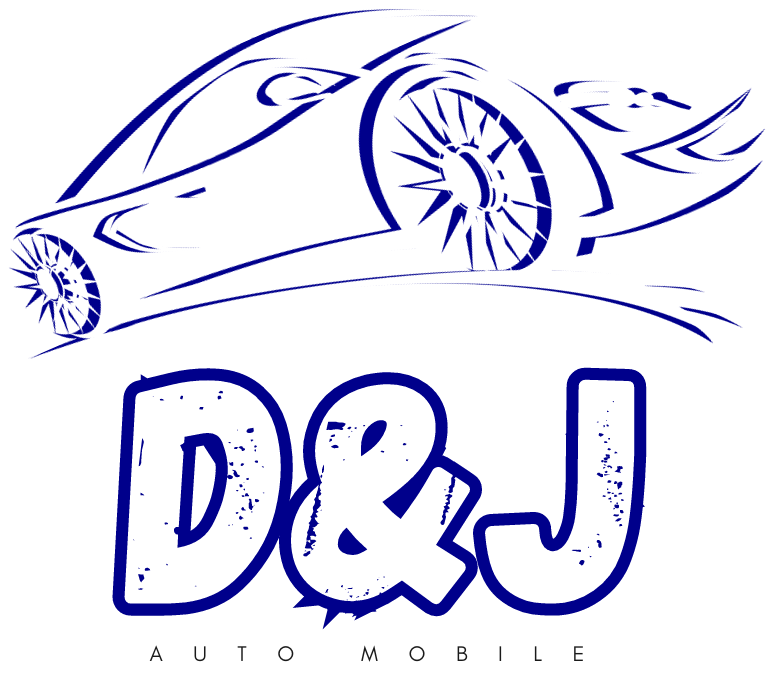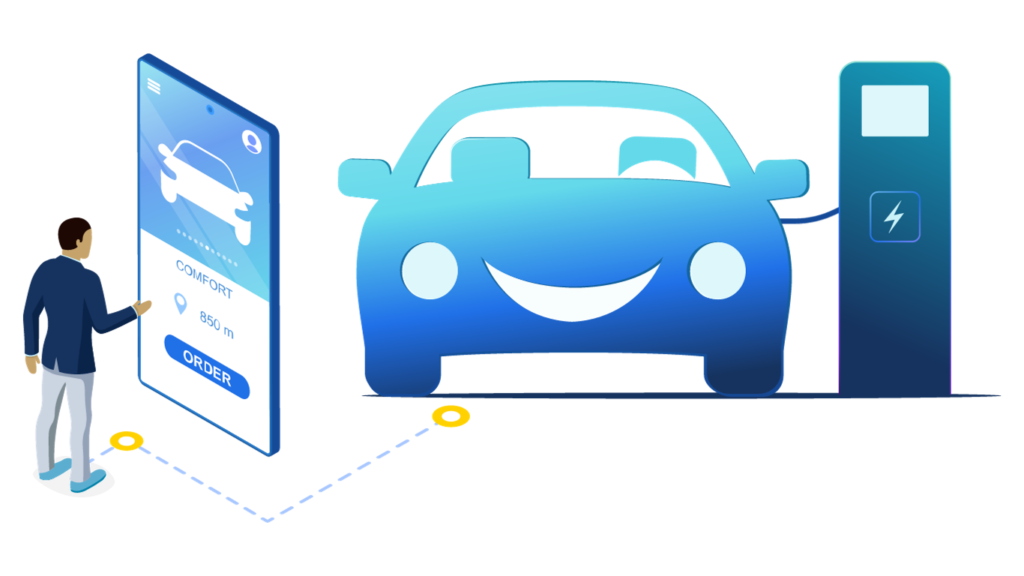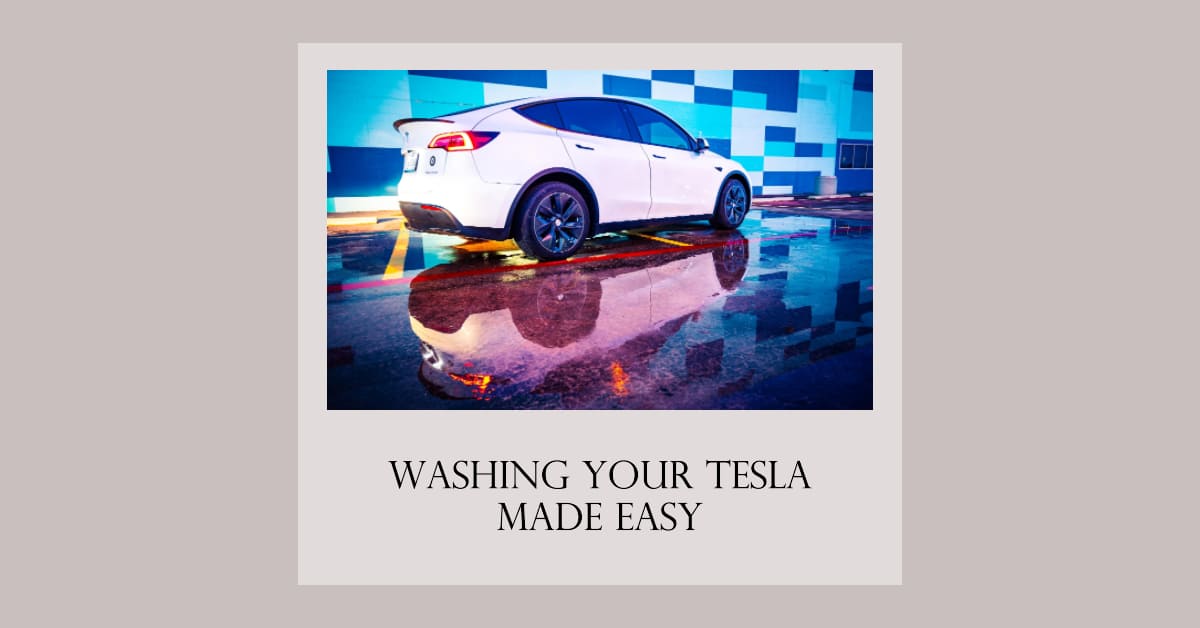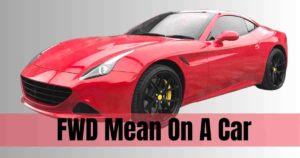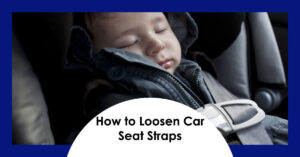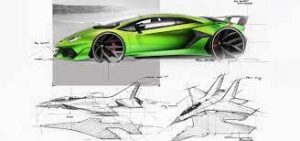As a proud Tesla owner, you know how essential it is to maintain the beauty and performance of your electric vehicle. However, traditional car washes can be a cause for concern.
Thankfully, Tesla has your back with its revolutionary Car Wash Mode.
In this guide, we’ll explore the benefits of Car Wash Mode and the simple steps to activate it, ensuring your Tesla receives the pampering it deserves without any worries. Let’s keep your electric beauty sparkling!
Table of Contents
ToggleThe Need for Car Wash Mode:
Owning a Tesla is a unique experience that goes beyond mere transportation. It represents a commitment to sustainability and cutting-edge technology.
As Tesla enthusiasts, we are well aware of the concerns that traditional car washes may bring. Automated car washes often involve brushes, rollers, and high-pressure sprayers that can potentially harm the delicate exterior of our beloved Teslas.
With Tesla’s Car Wash Mode, these worries become a thing of the past. This ingenious feature was designed to address the specific needs of Tesla owners during the car wash process. It ensures that your Tesla’s delicate sensors, cameras, and wipers remain protected while still getting the thorough cleaning it deserves.
Tesla’s Car Wash Mode aims to provide a stress-free experience, allowing you to maintain your Tesla’s immaculate appearance without compromising on safety or performance. By understanding the potential risks of conventional car washes and addressing them head-on, Tesla has yet again demonstrated its commitment to customer satisfaction and vehicle longevity.
Let’s explore the key reasons why Car Wash Mode is a game-changer for Tesla owners:
Protection for Sensitive Components:
Modern Teslas come equipped with advanced technology, including Autopilot cameras, ultrasonic sensors, and radar systems. These components play a crucial role in ensuring your Tesla’s safety and performance on the road. However, they are also susceptible to damage from harsh cleaning methods.
Car Wash Mode acts as a safeguard during the cleaning process by deactivating these sensitive components temporarily. This prevents any accidental activations or damages that might occur during a typical car wash. As a result, you can confidently enjoy a thorough clean without worrying about potential repair costs.
Avoiding Potential Water Damage:
Water can be the arch-nemesis of electronic components, and Teslas are no exception. The intricate wiring and sensitive electronics inside your Tesla need to be shielded from water intrusion during the car wash.
By enabling Car Wash Mode, you ensure that your Tesla’s windows are tightly closed, preventing water from seeping into the cabin. Additionally, the mode disables the automatic wipers, avoiding any unpredictable movements that could damage the wiper blades or scratch the windshield.
Peace of Mind for the Owner:
Owning a Tesla is all about embracing innovation and staying ahead of the curve. Car Wash Mode embodies this philosophy by providing peace of mind to Tesla owners during the cleaning process. It allows you to maintain the pristine appearance of your electric beauty without fretting about potential damages or technical mishaps.
In addition to the practical benefits, Car Wash Mode is a testament to Tesla’s dedication to customer satisfaction. It demonstrates the company’s commitment to ensuring the best ownership experience for Tesla enthusiasts worldwide.
What is Tesla’s Car Wash Mode?
Tesla’s Car Wash Mode is a specialized feature designed to optimize the car wash experience for Tesla vehicles. It is available for all Tesla models, including the Model S, Model 3, Model X, and Model Y.
This brilliant addition to Tesla’s array of innovative functionalities ensures that your Tesla receives the utmost care and protection during a car wash, leaving you with a pristine and sparkling vehicle after every cleaning session.
So, how does Tesla’s Car Wash Mode work?
When you activate Car Wash Mode, your Tesla undergoes a temporary transformation, ensuring that certain sensitive components and features are disabled or adjusted to prevent any potential mishaps during the car wash. Let’s explore the key aspects of Car Wash Mode:
Sensor Deactivation:
Tesla vehicles are equipped with a multitude of sensors, including ultrasonic sensors, cameras, and radar systems. These sensors play a vital role in various features like Autopilot, Summon, and Parking Assist. During a car wash, the interaction with water, brushes, or high-pressure sprayers could inadvertently activate these sensors, leading to unexpected behaviors and potential damage.
To mitigate this risk, Car Wash Mode temporarily disables these sensors, ensuring they remain inactive during the cleaning process. This prevents any unintended movements, keeping your Tesla safe from potential damage or unnecessary activations.
Window and Wiper Control:
Properly managing the windows and windshield wipers is essential to avoid water intrusion and potential damage. When you activate Car Wash Mode, your Tesla’s windows are automatically rolled up and sealed shut. This prevents water from seeping inside the cabin, protecting the interior and electronics from moisture-related issues.
Furthermore, the automatic wiper function is disabled in Car Wash Mode. This prevents the wipers from unexpectedly activating and potentially causing damage to the wiper blades or scratching the windshield during the car wash.
Exterior Lighting Adjustments:
Car Wash Mode also takes care of your Tesla’s exterior lighting to ensure a seamless cleaning process. While in Car Wash Mode, the exterior lights, including the headlights and taillights, remain off. This prevents any accidental blinding of car wash attendants or other drivers and maintains the overall safety during the cleaning procedure.
Simple Activation Process:
Tesla’s user-friendly interface ensures that activating Car Wash Mode is a straightforward process. To enable Car Wash Mode, follow these simple steps:
- Park your Tesla in a safe and suitable location.
- Ensure the car is in “Park” mode to prevent any unintended movements.
- Access the main Tesla control panel through the central touchscreen display.
- Navigate to the “Controls” menu, where you will find the “Car Wash Mode” option.
- Toggle the “Car Wash Mode” on, and you’re all set!
Once Car Wash Mode is activated, you can confidently drive your Tesla through a car wash without any concerns about potential damages or technical issues.
Deactivating Car Wash Mode:
After the car wash is complete, it’s essential to deactivate Car Wash Mode to restore your Tesla’s full functionality. Disabling Car Wash Mode is as simple as toggling it off through the same “Controls” menu on the central touchscreen display. Once deactivated, your Tesla’s sensors, wipers, windows, and exterior lights will return to their regular operating state, ready to hit the road once again.
Step-by-Step Guide to Activate Car Wash Mode:
Activating Tesla’s Car Wash Mode is a breeze, and with just a few simple steps, you can ensure that your beloved electric beauty is prepared for a stress-free and enjoyable car wash. Let’s dive into the step-by-step guide:
Step 1: Park Your Tesla Safely
Before initiating Car Wash Mode, find a safe and suitable spot to park your Tesla. Ideally, choose an area away from other vehicles to avoid any potential collisions or obstructions during the car wash process.
Step 2: Ensure the Car is in Park Mode
Confirm that your Tesla is in “Park” mode before proceeding to activate Car Wash Mode. This safety measure ensures that the vehicle remains stationary throughout the car wash preparation process.
Step 3: Enable Car Wash Mode
Now comes the exciting part – enabling Car Wash Mode! To do this, follow these simple steps:
Open the “Controls” Menu: Access the main Tesla control panel by tapping on the central touchscreen display. This will take you to the home screen, where you’ll find various options and features.
Navigate to Car Wash Mode: Within the “Controls” menu, you’ll discover the “Car Wash Mode” option. To find it quickly, you might need to scroll or search through the submenu options. Keep an eye out for “Vehicle” or “Safety and Security” subsections as Car Wash Mode is usually located there.
Toggle On Car Wash Mode: Once you’ve located the “Car Wash Mode” option, simply tap on it to toggle it on. You’ll receive a confirmation prompt on the screen, signaling that Car Wash Mode is now active and ready to serve you.
Step 4: Prepare Your Tesla for the Car Wash
Now that Car Wash Mode is activated, it’s time to prepare your Tesla for its rejuvenating cleaning session. Follow these additional steps to ensure everything is set:
Fold Side Mirrors: If your Tesla is equipped with power-folding side mirrors, use the manual control to fold them in. This step ensures that the mirrors remain protected and untouched during the car wash.
Disable Automatic Wipers: To avoid any interference from the wipers, make sure to turn off the automatic wiper setting. You can do this by accessing the wiper controls on the central touchscreen display and toggling off the automatic mode.
Roll Up Windows: Roll up all the windows entirely before driving into the car wash. Closed windows prevent water from entering the cabin and protect the interior during the cleaning process.
Step 5: Enjoy the Car Wash!
With Car Wash Mode enabled and your Tesla all prepped, it’s time to sit back, relax, and enjoy the car wash experience. Watch in awe as the water gently caresses your Tesla’s sleek exterior, revealing its stunning beauty once again.
Remember, the primary purpose of Car Wash Mode is to ensure that your Tesla’s sensitive components, like sensors and cameras, remain protected during the car wash. So, fret not about any temporary changes in functionality – your Tesla will be back to its full glory once you exit the car wash.
After the car wash is complete and you’re ready to hit the road, don’t forget to deactivate Car Wash Mode to restore your Tesla’s regular operation. Simply revisit the “Controls” menu, locate the “Car Wash Mode” option, and toggle it off.
Congratulations! With your Tesla now sparkling clean and protected, you’ve successfully mastered the art of activating Car Wash Mode. Enjoy the joy of driving a pristine electric beauty on the open roads, knowing that Tesla’s Car Wash Mode has your back every time you seek a thorough cleaning.