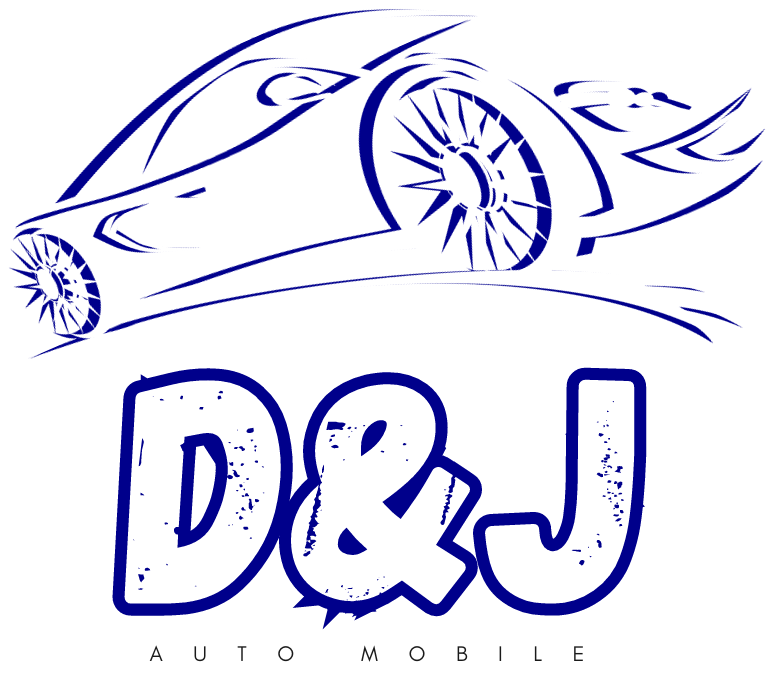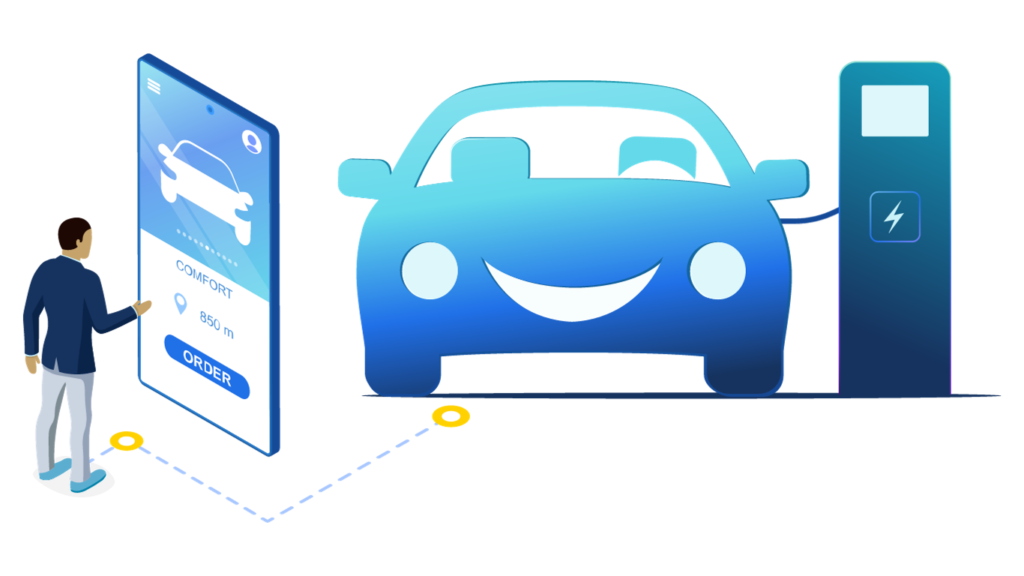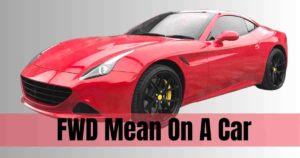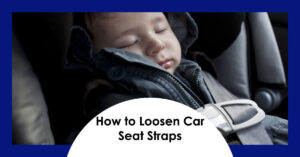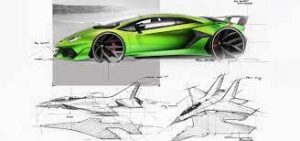How To Reset Sirius Radio In A Car? The refresh process may require up to 15 minutes to complete. Please input your Radio ID, VIN, or phone number. You can use either the Radio ID, VIN, or Phone Number.
If you are experiencing signal issues, such as a lack of reception or missing channels, initiating a radio refresh could potentially address the problem. You have the option to request the activation signal online.
Sirius Radio is a popular satellite radio service that offers a wide range of music, news, and entertainment channels. Many car owners love the convenience of having Sirius Radio in their vehicles, as it allows them to access their favorite content on the go. However, there may be times when your Sirius Radio stops working or shows error messages. In such cases, resetting your Sirius Radio may help resolve the issue. This guide will discuss how to reset Sirius Radio in your car.

Table of Contents
ToggleIntroduction to SiriusXM Radio Reset
Resetting your SiriusXM Radio is a simple process that can help fix common issues such as frozen screens, error messages, or no sound.
It essentially restarts the radio and allows it to reconnect with the satellite signal.
This can be especially useful when experiencing trouble connecting to certain channels or poor audio quality.
Checking Your Car’s Owner’s Manual
Before resetting your Sirius Radio, it is important to check your car’s owner’s manual for specific instructions.
Different car models may have different methods for resetting the radio. Sometimes, you may need to use a special code or perform a factory reset.
Power Cycling the SiriusXM Radio
The most common way to reset your Sirius Radio is by power cycling it.
This involves turning off the radio and disconnecting it from its power source for a few minutes before reconnecting and powering it back on. To do this, follow these steps:
- Turning Off the Radio
- Waiting
- Turning On the Radio
Factory Reset as a Last Resort
If power cycling does not resolve the issue with your Sirius Radio, you may need to perform a factory reset.
This will erase all saved settings and preferences, so it should only be done as a last resort. To do this, follow these steps:
- Press the menu button on your Sirius Radio’s control panel.
- Use the tuning knob to select “Factory Reset” and press the knob to confirm.
- Enter your Sirius Radio password if prompted.
- Select “Yes” to confirm the reset.
- Wait for the reset process to complete before using your Sirius Radio again.
Refreshing the Signal
In some cases, resetting your Sirius Radio may not resolve the issue.
Your car’s antenna may need to be realigned or refreshed to pick up a strong signal from the satellite.
To do this, you can contact SiriusXM’s customer support for assistance.
- Requesting a Signal Refresh

Contacting SiriusXM Customer Support
You can contact SiriusXM’s customer support for further assistance if all else fails.
They may be able to help troubleshoot the issue and provide additional solutions or offer a replacement radio if necessary.
- When to Seek Help
- Customer Support Contact Information
Reasons for Sirius Radio Malfunction
How To Reset Sirius Radio In A Car? Before resetting your Sirius Radio, it is important to understand why it may stop working or show error messages.
Various reasons could cause Sirius Radio to malfunction, such as:
- Technical issues: Sometimes, Sirius Radio may face technical issues that can interrupt its functioning. This could be due to satellite signal, antenna, or radio receiver issues.
- Subscription status: If your subscription to Sirius Radio has expired or is inactive, you cannot access any channels.
- Software updates: Occasionally, software updates are released for Sirius Radio devices. If you have not updated your device, it may cause errors.
- Loose connections: Another common reason for Sirius Radio malfunction is loose connections between the radio and its components.
Now that we understand some possible reasons for Sirius Radio’s malfunction let’s look at how to reset it in your car.
Steps to Reset Sirius Radio in Car
How To Reset Sirius Radio In A Car? Resetting your Sirius Radio is a simple process that can be done in a few steps. Follow the instructions below to reset your Sirius Radio:
- Turn off your car’s ignition: The first step is to turn off your car’s ignition and remove the key from the ignition.
- Locate the radio fuse: Once your car is turned off, locate the radio fuse in the fuse box of your vehicle. This is usually located under the dashboard or in the engine compartment.
- Remove and reinsert the fuse: Use a pair of pliers to remove the radio fuse from its slot gently. Wait for a minute, then reinsert it back into its slot.
- Turn on your car’s ignition: After inserting the fuse, turn on your car’s ignition and wait for a few minutes.
- Check your subscription status: If resetting the fuse did not work, check your Sirius Radio subscription status and ensure it is active.
- Perform a factory reset (if needed): If none of the above steps work, you may need to perform a factory reset on your Sirius Radio device. Refer to your device’s manual or contact customer support for instructions on how to do this.
Conclusion
In conclusion, knowing How To Reset Sirius Radio In A Car? can be useful when facing technical issues or error messages. Following the steps mentioned in this guide, you should be able to reset your Sirius Radio and resolve any malfunction. Resetting your Sirius Radio in your car is a simple process that can help resolve any issues you may face with the service. However, if the issue persists, it is best to contact customer support for further assistance. We hope this guide has helped you understand how to reset Sirius Radio in your car.
FAQs
How do I reset my Sirius Radio in my car?
Resetting your Sirius Radio can be done by turning off your car’s ignition, locating and removing the radio fuse, reinserting the fuse, and turning on the car’s ignition again.
Why is my Sirius Radio not working in my car?
There could be several reasons why your Sirius Radio is not working. It could be due to technical issues, expired subscriptions, pending software updates, or loose connections.
What is Sirius Radio?
Sirius Radio is a satellite radio service that offers a broad range of music, news, sports, and entertainment channels. It’s popular among car owners for its convenience and wide range of content.
Can I reset my Sirius Radio while driving?
Resetting your Sirius Radio while driving is not recommended, as it may distract you from the road. Pulling over and following the steps mentioned in this guide is best to reset it safely. Overall, resetting your Sirius Radio can help resolve any issues you may face with the service.
What should I do if resetting doesn’t resolve the issue?
If resetting your Sirius Radio does not resolve the issue, you may need a factory reset on your device. If this still doesn’t solve the problem, it’s best to contact customer support for further assistance.
How do I check my Sirius Radio subscription status?
You can check your Sirius Radio subscription status online by logging into your account on the Sirius Radio website.